As we accrue more smart devices in our homes, the capacity of our internet plans must evolve as well. Cell phones, computers, TVs, security systems, refrigerators, thermostats – with all these different gadgets, you need higher bandwidth to connect every device simultaneously. Otherwise, too many devices can overextend your internet speed if it’s too low.
If you’re experiencing sluggish internet in your home, there are several things you can do to improve your internet performance. We’ve provided a few of our go-to tips below, so keep reading!
Tips to Optimize Your Internet Speed
1. Start with some DIY troubleshooting.
Several factors can interrupt or slow down your Wi-Fi signals, from router placement to outdated firmware. Luckily, there are a few things you can do to help remedy these issues. Before you call your provider to change your plan, try to boost your internet with these DIY fixes first.

2. Check if it’s time to choose a higher speed.
Tried troubleshooting, but still no luck? It might be time to increase your internet speed. To determine the right speed for your home, think about how many Wi-Fi enabled devices you have in your home and what kind of internet experience you want. Are you content with the basics? Or do you prefer VIP treatment? Somewhere in-between? Once you know this answer, research the speeds your internet provider offers to find the right plan for your lifestyle.
For example, do you only have a few devices, like a computer and cellphone to check social media and a TV to watch your streaming services? 250 Mbps or 500 Mbps may work best for you. If you have a household of more than two people, each with their own cellphones, TVs, and other devices, plus a high number of smart appliances, you may need a higher speed like 1 gig or 2.5 gig. You can also upgrade to 5 gig or 10 gig, if that suits your lifestyle best. Check out our gig suite to learn more about your gigabit internet options.
3. Consult with your local telecom professionals.
The best way to find your perfect speed is to talk to your local professionals about your specific home needs. After all, they know their services best, and what different speeds or additional speed-boosting tips could help you the most. At United and Turtle Mountain Communications, we highly recommend that customers contact us and speak to our experts directly to find what will work for their home and budget.
4. Consider additional services to enhance your experience.
Once you’ve settled on your speed, you can find both free and paid optional services that can help you get the most out of your high-speed internet.
Managed Wireless is a program we offer that provides powerful equipment and stronger Wi-Fi signals to reach your entire home. You also get 24/7 support and no surprise upgrade or maintenance costs. Want to have strong Wi-Fi on your patio, in your garage, or in your yard? Consider adding a few mesh satellite extenders to maintain strong connections everywhere on your property.
Along with your Managed Wireless subscription, you get access to the free SmartWiFi by UTMA app to control your internet seamlessly from your phone. The app lets you manage everything from guest networks and passwords to access policies and devices. For a monthly fee, you can also add premium features ProtectIQ™ and/or ExperienceIQ™ in your SmartWiFi app. ProtectIQ™ offers additional cybersecurity, while ExperienceIQ™ provides more robust parental controls.
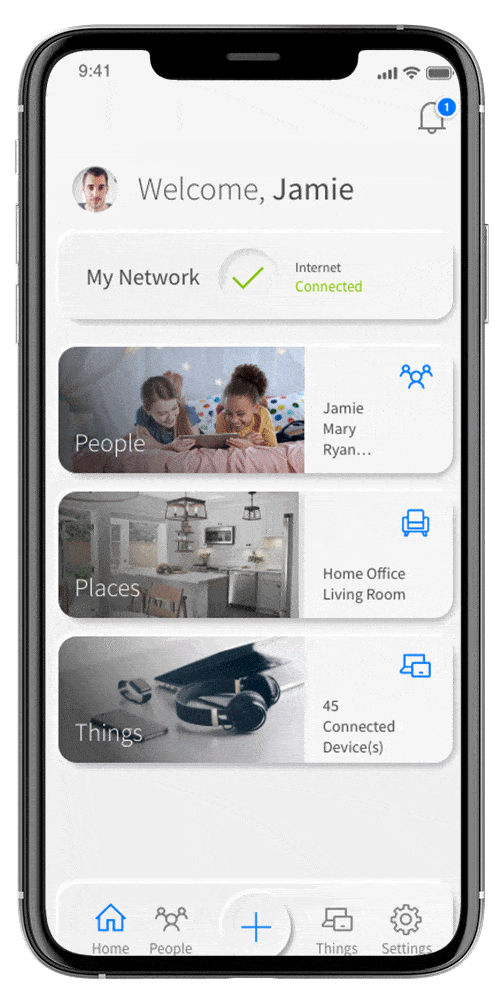
For more information on our high-speed internet plans or any of our additional services, contact our friendly team today!






