Premium television options, exceptional entertainment.
Entertainment you can’t get enough of.
Our digital TV service packages come in a variety of options to provide your home with the perfect entertainment. Available with our internet, phone, or both, in our convenient money-saving PACs.
EXPANDED MOVIE 2 PACs
4 Movie Channels + Limited Basic & 120+ Expanded Channels
EXPANDED MOVIE 1 PACs
2 Movie Channels + Limited Basic & 120+ Expanded Channels
EXPANDED BASIC PACs
Limited Basic & 120+ Expanded Channels
LIMITED BASIC PACs
30+ Local Channels
for big savings!
Remote Guides
Reference these guides for all of your remote-control settings and programming.
Enhance your entertainment.
Looking for the best hit series and movie selections? Upgrade your TV experience with one or all of our premium channels to see what you’ve been missing.
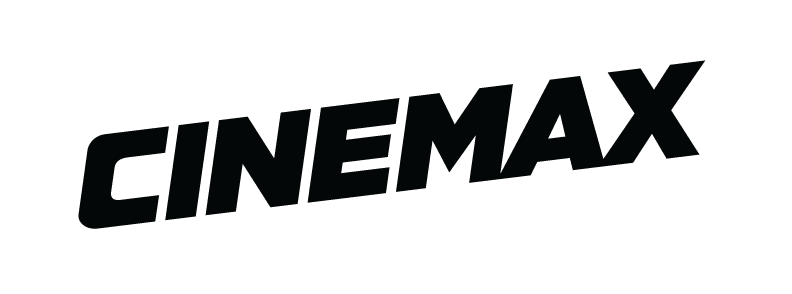






Every touchdown from every game on Sunday afternoons.
Game day will never be the same. NFL RedZone from NFL Network takes you from game to game on Sunday afternoons so you catch all the action, all season long.
Watch what you want, when you want.
DVR allows you to pause and rewind live TV, automatically record an entire series of your favorite show, record multiple shows at once, or watch one show while recording another – all with the click of a button.
Get our Whole Home DVR for just
Set Your DVR On the Go
Manage your DVR anywhere, anytime with ManageMyTVs.
Set your home DVR to record shows or tonight’s game on the go from your phone or computer with ManageMyTVs!
ManageMyTVs lets you:
- Manage and set DVR recordings
- View, search, and filter channels on the TV guide
- View a list of recordings from all DVR-enabled set-top boxes
- View ‘What’s Hot’ content
- Use your mobile device as a remote
ManageMyTVs Web Portal — FREE
- Username: your 10-digit phone number
- Password: if you do not know yours, call us to get your 4-digit code
MyTVs Mobile App — $1.00 per month
- 1. Download ‘MyTVs’ from your app store
- 2. Open the app and follow the instructions to add your account
- 3. Click ‘Pair Device’
Bring the movie theater experience to your couch.
Hundreds of movies available in the comfort of your own home. New releases, classics, and family favorites, all at your fingertips and available weeks before rental or streaming services.
TV Everywhere
Free instant access to your favorite programs when you want them, where you want them.
TV Everywhere allows free access to a number of channels across all devices, such as tablets, computers, and smartphones. No matter where you are or how you prefer to watch, we’ve got you covered.
Customers with a digital television subscription can watch some of their favorite programs from available networks anytime, anywhere on mobile devices or computers for free.
To get started with TV Everywhere, simply:
- Visit the website of the network you’d like to watch from your device
- Click on their ‘Watch Live TV’ option
- Search the list of providers for ‘United Communications/Turtle Mountain Communications’
- Log in with your username and password
- Enjoy your favorite shows on the go
Don’t have a digital television subscription with us? Sign up or contact us for more info.
Get ready to enjoy TV wherever you are! To set up your access, choose from the following two options:
SmartHub:
- Log in to your E-Bill/SmartHub account
- Click on “Edit TV Everywhere” on the left-hand side of the page
- Register by creating a username using your email address and designate a password
- After you’ve completed registration, please allow up to 24 hours for it to become active
- Enjoy
watchTVeverywhere:
- Go to wtve.net
- On the provider list, select: ‘United Communications/Turtle Mountain Communications’
- Click ‘Register’
- Complete registration form and click ‘Submit’
- Enjoy
Forgot your TV Everywhere username or password?
To reset, log in here and click on the “Can’t access your account?” link (SmartHub and E-Bill passwords are the same).
Disconnect Policy
To view our Set Top Box and Remote Control Policies, click here.

