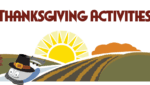Hey there, tech explorers! 🌟 Are you ready to uncover the wonders of technology? Today, we’re unlocking the secrets of computers — one of the coolest gadgets on the planet. We’ll see how they work, share some fun facts, and even give you some awesome activities to try at home. Grab your keyboard, and let’s get started!
How Do Computers Work?
Think about it—whether you’re reading this on a tablet, laptop, or even a smartphone, it’s all thanks to a computer! But how do these amazing machines actually work? 🖥️ Computers are smart tools designed to process and store information. They’re like the ultimate multitaskers, helping us to learn, play, and connect with others.
Still curious? Put on your digital detective hat and view even more fun resources and explainer videos from Code.org here. You’ll discover the incredible inner world of computers in a way that’s easy to understand (and super fun)!
Computer Fun Facts 🤓
Want to impress your friends and family with your tech-savvy knowledge? Here are a few fun facts about computers:
- Did you know the world’s first computer was as big as an entire room? Imagine trying to carry that to school!
- The term “bug” in computers was first used when a real moth caused an error in a computer in 1947. Talk about a literal bug!
- The fastest computers today, called supercomputers, can perform trillions of calculations per second! 🚀
Now it’s your turn—test your friends with these fun trivia facts and see who’s the top computer whiz!
Try These Fun Computer Activities 💻🎮
Want to learn more about computers while having a ton of fun? Here are some amazing resources and activities you can explore:
1. Typing Games for All Ages
- Website: TypingClub
- Why It’s Fun: Become a keyboard wizard by improving your typing speed and accuracy through interactive games!
2. Explore & Play on PBS Kids
- Website: PBS Kids
- Why It’s Fun: Play games with all your favorite characters while learning problem-solving, teamwork, and even STEM skills.

3. Learn to Code on Scratch
- Website: Scratch by MIT
- Why It’s Fun: Create your own animations, games, and stories while learning the basics of coding. Perfect for beginners!
4. Master Computer Safety
- Website: Be Internet Awesome by Google
- Why It’s Fun: Learn how to stay safe and smart online with interactive lessons about internet safety and digital responsibility.
5. Join Big-Kid Programs Like Khan Academy
- Website: Khan Academy
- Why It’s Fun: For those ready for a little challenge, explore lessons on computer science and programming to build your skills even further.
Be Part of the Kids Club Community! 🛝🎉
Are you loving all this tech talk and eager to keep learning? The fun doesn’t stop here! By joining the Kids Club, you’ll get an exclusive membership card, a fun gift, and a community of young tech explorers just like you.
Oh, and did we mention it’s FREE? Perfect for kids aged 2–12 who are always curious and ready to discover something new. Ask a parent or guardian to help you sign up here or reach out to our friendly team for more info.
Why Join?
- 🖱️ Hands-on learning opportunities about tech and other cool topics.
- 🧩 Fun games and challenges suited for everyone in the family.
- 💡 A chance to become an official Tech Whiz Extraordinaire!
Love What You Learned? Share It! 💬😊
We’d love to see you in action! Share your creations, fun trivia facts, or coding projects on social using #KidsClubTech. Who knows? You might inspire the next computer genius!
Thanks for exploring computers with us today—keep clicking, typing, and coding your way into the amazing world of tech! 🚀