Want an easy way to find out when there’s a service outage in your area? Sign up to receive text alerts! It’s quick to set up, and you can have alerts sent to multiple phone numbers. For step-by-step instructions, keep reading.
How to Enroll
Step 1:
Log into your account. If you’re a new user, click on the “Sign up to access our Self Service site” link to create your account.
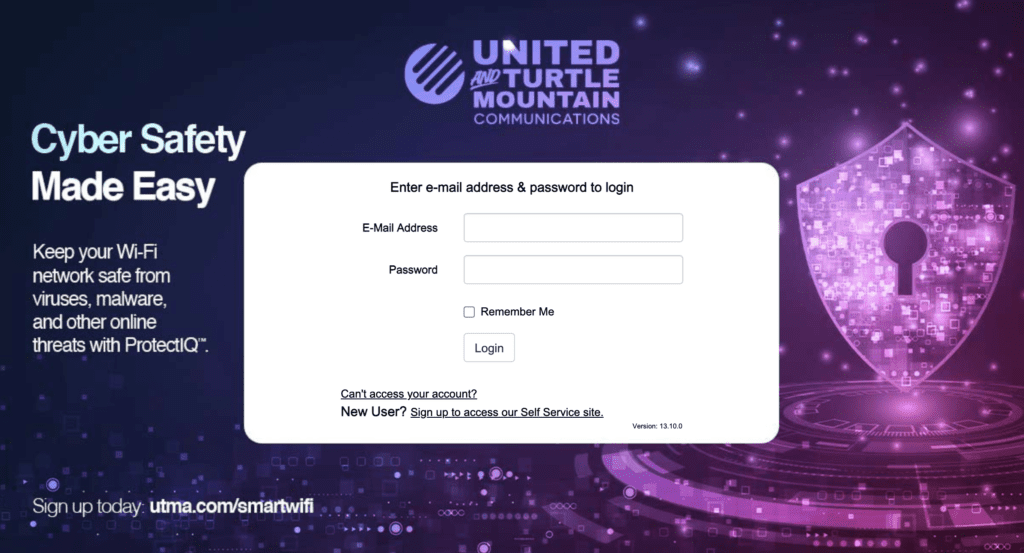
Step 2:
From the “Notifications” dropdown menu, select the “Manage Contacts” option

Then, click on the “+ Add E-Mail” and the “+ Add Phone Contact” buttons and enter the required information
- Click “Activate” and wait for a validation code to be sent to your email or cell phone
- Enter the validation code
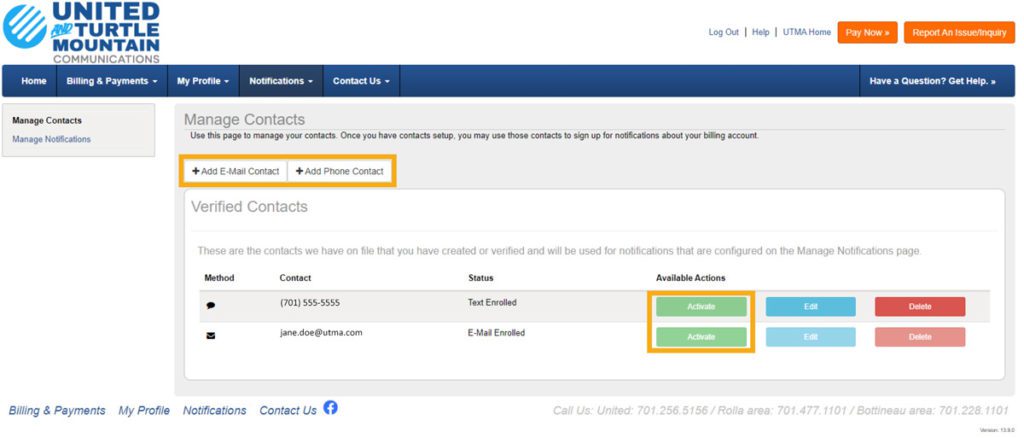
Step 3:
Click “Save Contact”
Now you’re set up to receive a notification any time a service outage affects your area!

How to Enroll Additional Numbers
If you would like to receive service outage notifications to other phone numbers you have on file with us, return to the “Notifications” dropdown menu at Step 2 and follow these steps:
Select “Manage Notifications” and expand the “On Demand” section
- In “Outage Trouble” in the “Text Message” column, select the “Multiple” dropdown menu to see your cell numbers on file
- Select each number to which you wish to receive outage notifications
- Click the “Save Settings” button
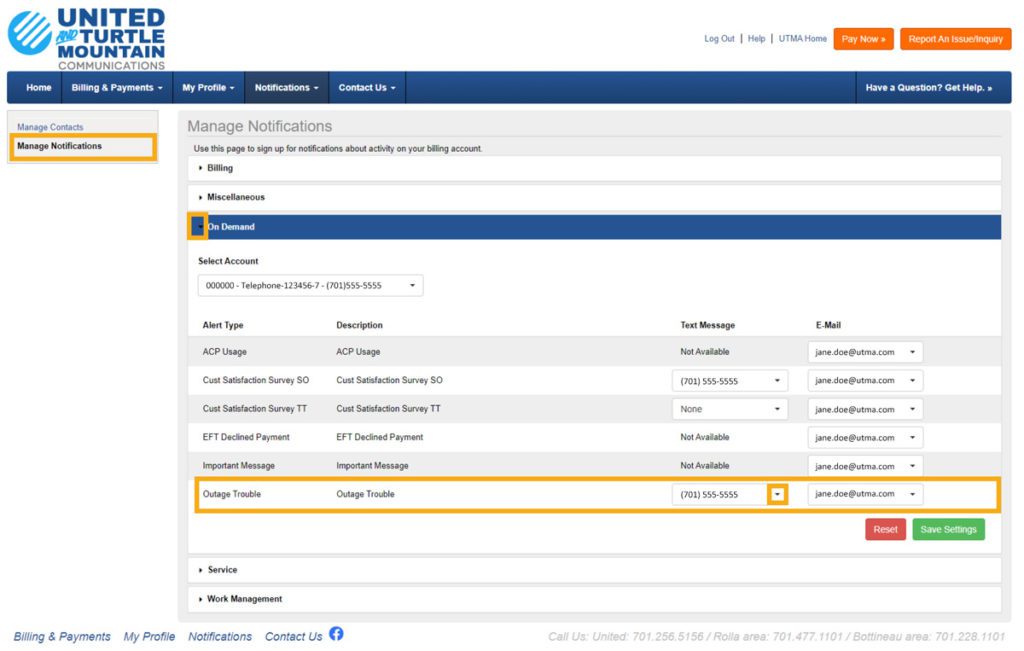
And that’s it – you’re ready to receive service-outage alerts! Your settings can be updated in the “Manage Notifications” section at any time.
Enroll today to receive text notifications! Contact us if you have any questions.






