Going on a trip soon and don’t want to miss a minute of the big game? Or maybe you accidentally forgot to record your favorite show this week? No worries – whether you’re waiting at the airport or relaxing in your quiet space, TV Everywhere has you covered with apps from most of your favorite networks so you don’t miss a minute of your favorite sport, movie, or show, either on the go or at home!
Here’s the scoop: signing up to enjoy the benefits of TV Everywhere is simple, all you need is a digital television subscription, high-speed internet, and a mobile device or smart TV. Got all those? Good; let’s begin by following the steps below to get watching.
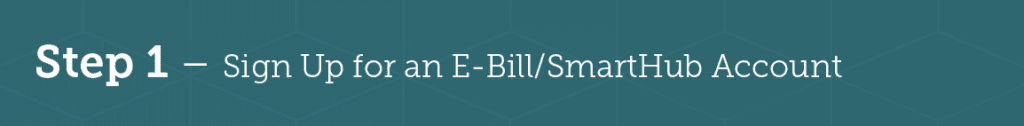
- Visit the E-Bill/SmartHub login page.
- Select your service provider or enter your phone number.
- Click on the “New User? Sign up to access our Self Service site.” link.
- Follow the instructions for registering your account (SmartHub and E-Bill passwords are the same).

- Log in to your E-Bill/SmartHub account.
- Click on “Edit TV Everywhere” on the left-hand side of the page.
- Create a username using your email address and designate a password.
- After you’ve completed your TV Everywhere login information, please allow up to 24 hours for it to become active.
- Visit any of the available networks below and log in with your TV Everywhere information to begin watching.
- Forgot your TV Everywhere username or password? To reset, log in here and click on the “Can’t access your account?” link (SmartHub and E-Bill passwords are the same).

From every minute of March Madness to the latest episode of “Grey’s Anatomy,” you now have a golden ticket to stream them anytime, anywhere with your TV Everywhere account – enjoy!



