The services your business needs, the support you want.
The speed and dependable connections your business needs, with the local support you want.
- Reliable connections through our innovative fiber-optic network
- Exceptional support and assistance from our local technicians and customer service team
- The fastest high-speed internet in the region, with the best upload and download speeds
- Convenient data service plans and unlimited usage capabilities
*Internet prices above do not include phone – to reduce internet price by $10, sign up for internet, TV, and phone PAC plans on order form. Speeds are up to those listed and reflect both upload and download speed. Some restrictions apply. Not all services available in all areas. Internet prices listed above are only for customers with fiber. Speeds not guaranteed on wireless connections. Additional charges may apply. A deposit may be required. Depending on service plan, increased costs may apply. Call for more details.
Advanced Business Services
Get even more out of your business internet and online experience.
Firewall
Keep your business computers and vital information safe with our firewall security services.
Offsite Backup
Keep the important files that are critical to your business secure with our in-house backup server services.
Virtual Private Network
Stay connected to your corporate network anywhere in the U.S. with your own virtual private network (VPN).
Wireless
Take your computer network to the next level with our convenient wireless internet services.
Wiring
Our experienced and certified wiring specialists can handle any situation, including custom wiring for your business.

Our team is committed to helping businesses thrive. We’re building smart rural communities through our innovative technology, so you can experience increased productivity with stronger connections.

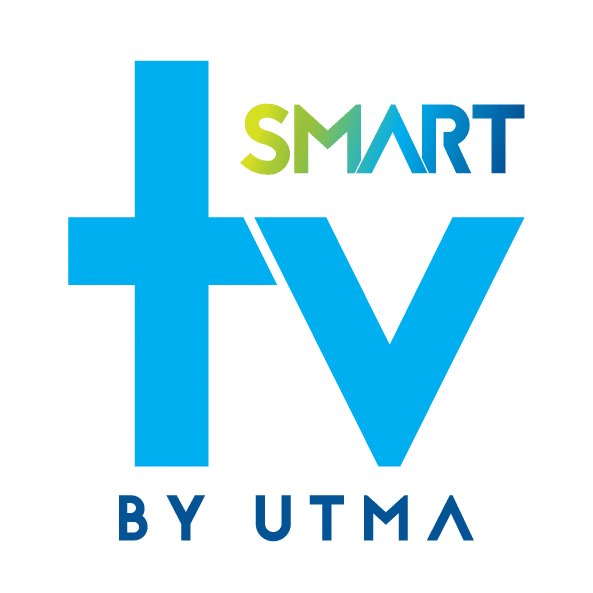
SmartTV
Simplify Streaming for Your Business
SmartTV delivers live TV, local channels, and more – all through one simple, app-based platform perfect for businesses. Say goodbye to bulky cable boxes and complicated systems. With SmartTV, it’s easy to keep your customers entertained.
SmartTV requires a Managed Wireless connection. Not sure what internet speed you need? Take our quiz.
All of the phone features your business needs with the services you want.
Whether you’re a large company utilizing numerous phone lines and frequently calling long-distance or a small business looking for something basic to receive your local calls, our reliable digital telephone business services have what you need to connect.
Calling Features
Anonymous Call Rejection (ACR) enables you to automatically block calls from parties whose numbers are marked “Private.” When subscribed and activated, this feature routes incoming calls of “Private” numbers to an announcement.
Vertical Service Codes:
- The activation code is *77.
- The deactivation code is *87.
These convenient calling features make phone calls faster and easier.
Automatic Recall (AR)
Automatic Recall (AR) enables you to automatically call the last incoming number. If the called party is busy, the system continues to try to make the connection until both parties are idle. This feature is typically invoked after missing an incoming call or to resume the call to the last incoming party.
Vertical Service Codes:
- The activation code is *69, followed by a 1 after the confirmation request.
- The deactivation code is *89 (to terminate all current AR requests).
Automatic Callback (AC)
Automatic Callback (AC) enables you to automatically call back the last number dialed. If the called party is busy, the system continues to try to make the connection until both parties are idle. This feature is typically invoked after the initial dialing attempt leads to a busy signal. This feature is also known as “*66″ and “repeat call.”
Vertical Service Codes:
- The activation code is *66 (to re-dial the last number).
- The deactivation code is *86 (to terminate all current AC requests).
Call Forwarding is a feature that allows you to redirect incoming calls to another phone line, such as a cell phone. We offer a number of options for call forwarding, including Call Forwarding Busy, Call Forwarding Variable, and Call Forwarding Don’t Answer.
Call Forwarding Busy (CFBL)
Call Forwarding Busy (CFBL) enables you to forward incoming calls to another line when your line is busy, up to a limit of five forwarding hops. To verify that Call Forwarding Busy is working, you can utilize our Courtesy Call feature. After the forwarded-to number is dialed, the remote telephone rings after a small delay. This enables the originating caller to confirm that the call is going to the correct destination. Also, the person that is called can be informed of the forwarded-to calls.
If the forwarded call is not answered, our system starts a two-minute timer when you go on-hook. If you go off-hook, receive a dial tone, dial an activation code, receive a recall dial tone, and then enter the same remote number before the timer expires, our system will activate the feature and return a confirmation tone in the same way as for an activation without courtesy call.
Courtesy Call Options
The Courtesy Call options are as follows:
- None – No courtesy call (default).
- Answer – You dial the activation code and will hear a stutter dial tone. Then enter the forward-to number, and the forward-to number will ring. When the forward-to number answers, call forwarding is activated.
- Answer With Conf Tone – You dial the activation code and will hear a stutter dial tone. Then enter the forward-to number, and a confirmation tone is received. When the forward-to number answers, call forwarding is activated.
- No Answer – You dial the activation code and will hear a stutter dial tone. Then enter the forward-to number, and the forward-to number rings. When the forward-to number answers or does not answer, call forwarding is activated.
- No Answer With Conf Tone – You dial the activation code, and will hear a stutter dial tone. Then enter the forward-to number, and a confirmation tone is received. When the forward-to number answers or does not answer, call forwarding is activated.
To limit the number of simultaneously forwarded calls, you can use our Call Forwarding Limit feature. The valid values are No Limit and 1 to 3. The default value is 1.
Vertical Service Codes
- The activation code is *68. After *68 is pressed, you will hear a confirmation dial tone. Then enter the forward-to number. If the forward-to number is invalid or if CFBL is already activated, an announcement will inform you of this.
- The deactivation code is *88. If CFBL is already deactivated, an announcement will inform you of this.
Call Forwarding Variable (CFV)
Call Forwarding Variable (CFV) is a sub-feature of Call Forwarding. This feature enables you to redirect incoming calls to another line regardless of the status (busy or idle) of your line. When the call forwarding variable feature is activated, your line (if idle) receives a ring reminder when a call has been forwarded. You cannot answer calls at the base station while CFV is active, but you can originate calls.
To verify that Call Forwarding Variable is working, you can utilize our Courtesy Call feature. For more information about the Courtesy Call option, refer to the description under Call Forwarding Busy (CFBL).
To limit the number of simultaneously forwarded calls, you can use our Call Forwarding Limit feature. The valid values are No Limit and 1 to 3. The default value is 1.
Vertical Service Codes:
- The activation code is *72. After *72 is pressed, you will hear a confirmation dial tone. You then enter the forward-to number. If the forward-to number is invalid or if CFV is already activated, an announcement will inform you of this.
- The deactivation code is *73. If CFV is already deactivated, an announcement will inform you of this.
Call Forwarding Don’t Answer (CFDA)
Call Forwarding Don’t Answer (CFDA) is a sub-feature of Call Forwarding. This feature enables you to redirect incoming calls to another line if your line is not answered after a predetermined number of rings. The ring count is set when the feature is assigned to you. The values are 3 to 8. The default value is 3.
To verify that Call Forwarding Variable is working, you can utilize our Courtesy Call feature. For more information about the Courtesy Call option, refer to the description under Call Forwarding Busy (CFBL).
To limit the number of simultaneously forwarded calls, you can use our Call Forwarding Limit feature. The valid values are No Limit and 1 to 3. The default value is 1.
Vertical Service Codes:
- The activation code is *92. After *92 is pressed, you will hear a confirmation dial tone. Then enter the forward-to number. If the forward-to number is invalid or if CFDA is already activated, an announcement will inform you of this.
- The deactivation code is *93. If CFDA is already deactivated, an announcement will inform you of this.
Call Hold (CHD) enables you to place an active call on hold to activate another calling feature, such as placing a call or answering another station’s call. When the other feature is completed, you can re-establish communication with the held party.
You can invoke the CHD feature by performing a hook-flash and dialing the CHD activation code. If the dialed activation code is valid, you will hear a confirmation tone as an indication of a successful feature activation. You can then perform another task, such as placing a call, invoking features, or retrieving the held party. You can toggle between the held and non-held parties by performing a hook-flash and dialing the CHD access code. You will hear a confirmation tone as an indication of a successful feature activation, and a voice path is established with the held party.
Vertical Service Code:
- The activation code is *96.
Calling Number Delivery (CND) enables you to receive a calling party’s number during the ringing cycle, if the calling party has not blocked the delivery of the calling party number.
We offer a number of calling features that can help protect you from the use of unauthorized phone numbers.
900 Restriction (900RST)
900RST restricts access to 900 area code calls and 976 office code toll calls. It is activated or deactivated by the service provider. This feature applies to outgoing calls.
Toll Restriction (TOLLRSTR)
Toll Restriction prevents your line from being used to place toll calls (InterLATA or IntraLATA) and can also restrict 800-number calls. To indicate if 800 numbers should be included in the restriction, you can use the Toll Restriction Type option on the Subscriber Care voice menu.
Valid values are:
- TollPlus800Restriction – 800 numbers are included with the restriction. This is the default value.
- TollWithout800Restriction – 800 numbers are not included with the restriction.
Toll Restriction with PIN Override (TOLLRSTRWITHPIN)
Toll Restriction with PIN Override is an advanced version of the basic Toll Restriction service, which enables you to override toll restriction on a per call basis.
You can override call restriction on a subscriber-originated toll call by dialing the feature access code (*13), followed by a Personal Identification Number (PIN), and then by a destination number. You will receive a busy tone if attempting to originate a call to a restricted destination without first dialing the access code and PIN.
The PIN can be a maximum of seven digits. If a PIN contains fewer than seven digits, the # key should be dialed after the PIN. Or, you can wait for 16 seconds after the PIN before dialing the Called Destination Number (CDN). A dial tone burst will be heard between *13, the PIN, and the CDN.
Call Waiting (CW) is a feature that alerts you when there is an incoming call while you are on the line. You receive an audible tone (that only you can hear), and the calling party receives audible ringing. You may answer the new call by one of two methods:
- You can hook-flash, placing the original call on hold and answering the new call.
- You can hang up. The telephone will ring, and you can pick it up.
Vertical Service Code:
- There is no activation code. This feature is always active when subscribed.
- The deactivation code is *70, and it is entered before placing the call. Call Waiting is automatically restored when the call is completed.
Customers no longer need to be at the office to receive a call. In fact, they can be almost anywhere. With our Innovative Systems Find Me Service, customers determine how to manage incoming calls using up to six different phone numbers to ‘Find’ them. This service is ideal for real estate agents, small business owners, or anyone who’s always on the go.
Find Me is an intelligent service developed to be compatible with voice mail systems and answering machines. The service is easy to use, as it can be configured via the web or by using APAC. Find Me is extremely scalable because the completed call is not routed through the AP (if supported in the class 5 office). Once you are ‘found,’ the completed call continues within the switch, and the AP connection is dropped. All this is completely transparent to the users.
Selective Call Rejection (SCR) enables you to reject (block) incoming calls based on a list of numbers to be rejected. If a call arrives while SCR is activated, and the call originates from a number on the selective list, the call is rejected with an announcement. If the incoming call is from a number that is not on the selective list, the call rings through and is not rejected.
Vertical Service Codes:
- The activation code is *60.
- The deactivation code is *80 or through the menu.
Speed Calling enables you to quickly call the people you talk to the most.
Speed Calling 8
This feature provides you with eight speed calling numbers.
Entering/Editing Phone Numbers*
- Listen for dial tone.
- Dial *74 (on rotary phones dial 1174).
- Listen for a second dial tone, then dial the Speed Call number (2 through 9) you have selected.
- Dial the local or complete long distance number you want assigned to that code number (example 2 + 555-1111).
- Two short tones indicate the new code and telephone number combination have been recorded.
- Repeat the above steps for each number to be stored.
Using Speed Calling*
- Listen for dial tone.
- Press the Speed Calling code (2 through 9) you wish to dial.
- Press the # key.
- Your call will automatically be dialed.
*You must keep a list of your Speed Call numbers.
Speed Call 30
This feature provides you with 30 speed calling numbers.
Entering/Editing Phone Numbers*
- Listen for dial tone.
- Dial *75 (on rotary phones dial 1175).
- Listen for a second dial tone, then dial the Speed Call number (20 through 49) you have selected.
- Dial the local or complete long distance number you want assigned to that number (example 2 + 555-1111).
- Two short tones indicate the new code and telephone number combination have been recorded.
- Repeat the above steps for each number to be stored.
Using Speed Calling*
- Listen for dial tone.
- Press the Speed Calling code (20 through 49) you wish to dial.
- Press the # key.
- Your call will automatically be dialed.
*You must keep a list of your Speed Call numbers.
Teen Service Operation (TEEN) is an incoming call management feature that enables you to have more than one telephone number assigned to a single line. Each telephone number has its own distinctive ring.
If subscribed, you can have up to three numbers (one primary and two secondary), each with a distinctive ring. When the primary number is dialed, your phone rings in the normal manner with standard ringing code (two seconds on, four seconds off). If one of the secondary numbers is dialed, your phone rings with another ringing code (for example, one second on, one second off; one second on, three seconds off).
| Package Features | Basic | Basic Plus | Premier |
|---|---|---|---|
| Monthly Rate | $3.95 | $4.95 | $5.95 |
| Number of Messages | up to 40 | up to 60 | up to 80 |
| Mailbox Time | 10 min. | 20 min. | 30 min. |
| Message Length | 60 sec. | 60 sec. | 60 sec. |
| Message Retention | 30 days | 30 days | 30 days |
| Auto Login | Yes | Yes | Yes |
| Sub-Mailbox | 1 | up to 2 | up to 4 |
| Associated Numbers | 0 | 1 | 3 |
| MWI Numbers | 0 | 1 | 3 |
| Email Notification | No | No | Yes |
| Out Dial | No | No | Yes |
| Multiple Greetings | No | No | Yes |
| Message Forward | No | No | Yes |
Disconnect Policy
Telephone bills are due upon receipt. If a payment is not received after two months, we will send you a final notice, after which you will have ten days to pay the balance in full.
We charge the following reconnection fees:
- If your telephone service is disconnected for non-payment, we will charge a $20 reconnect fee.
- If your telephone and internet are disconnected for non-payment, we will charge a $65 reconnect fee.
- If your telephone, internet, and television are disconnected for non-payment, we will charge a $65 reconnect fee.
Contact any of our offices to make payment arrangements.
Long Distance Calls:
For long distance rates and plans, visit ND Long Distance.
Not all services available in all areas. Call your local office for complete details.





