It’s no secret that online security threats are everywhere these days. From online shopping and promotional emails to social media sites and everything in between, there are countless ways malicious hackers can get hold of your personal information and private data.
Keep yourself and your information safe with these 8 easy ways you can improve your online security right now:

Lock Devices
Protect your computers, phones and other devices by locking them with an entry password or code. In the event that your device is lost or stolen, this will help to keep your information protected from whoever finds it.

Don’t Give Out Private Info
Never give out your private information – Social Security number, credit card info, passwords, address – to an unknown source. Legitimate companies, authorities or the like will never pressure you to divulge your personal information over the phone or via email. Always do your research to check out who is asking for your information, and confirm that they are trustworthy before ever handing over any details.

Keep Passwords Strong
Weak passwords are one of the most common causes of cyber security breaches. Make sure your passwords are complicated, something only you would remember or can access, and change them regularly to keep hackers at bay.
Not sure if your passwords are tough enough? An excellent tool you can use is a password management program. We highly recommend Password Genie, a 256-bit encryption – AKA super secure – password tool that can generate extremely difficult passwords, sends you alerts and stores your passwords so you can securely access them anywhere, anytime.

Update Systems
System updates are often ignored by computer users, but they are extremely vital in helping you stay on top of security threats, and keeping your computer up to date with the latest software out there. Try to avoid clicking ‘ignore’ and do your computer system updates when prompted.

Install Anti-Virus Protection
A huge help in the fight against cyber security threats is to get some top-notch anti-virus protection installed on your computer, and keep it updated. This will deflect some of the top-rated causes for security breaches: viruses, spyware, phishing and more.
We advise our customers to use SecureIT, a leading internet security system that works seamlessly in the background, making it simple to protect your computer and private information from online attacks.
Related: How to Protect Yourself from Hackers

Set Privacy Settings High
Social media sites can expose a lot of your personal information for the world to see by default. Help keep your private info out of the wrong hands by making your security settings as high as possible. Here is more information about how to increase security on your social media accounts.
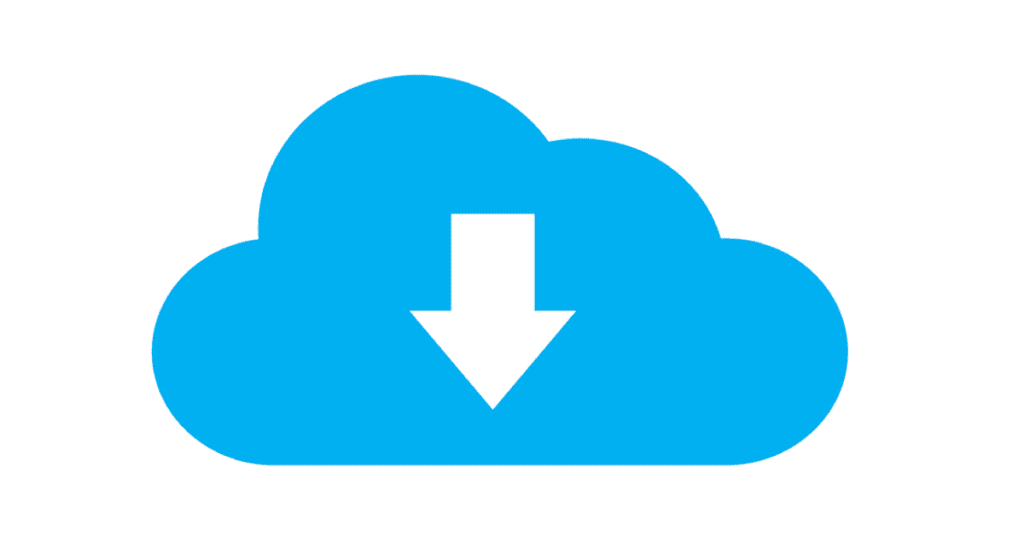
Back Up Regularly
Have a plan in place for backing up your data on a regular basis. This way if something does happen to your device, be it theft or a hardware crash, you have your information securely stored in a different location.
An excellent tool to help with online backups is FileHopper. This handy cloud-based storage system makes online backups and file-sharing super simple. Keeping your files secure and backed up in the cloud means you have access to them anytime, anywhere, even if your computer is lost, damaged or stolen. Important documents, photos, music – never lose them again when you have this program on your side.

Properly Dispose of Devices
If your computer or other device takes a dive, don’t assume that your information is unreachable. In the wrong hands, your private data – credit card numbers, contact info, passwords – could potentially still be accessed and used maliciously. Here are some tips from the FTC for how to wipe hard drives clean and properly dispose of your computer.
We hope these 8 tips help to keep your personal information safe and give you the peace of mind you deserve when it comes to your online experience. For more questions and tips on internet security, give one of our friendly United and Turtle Mountain Communications team members a call.





